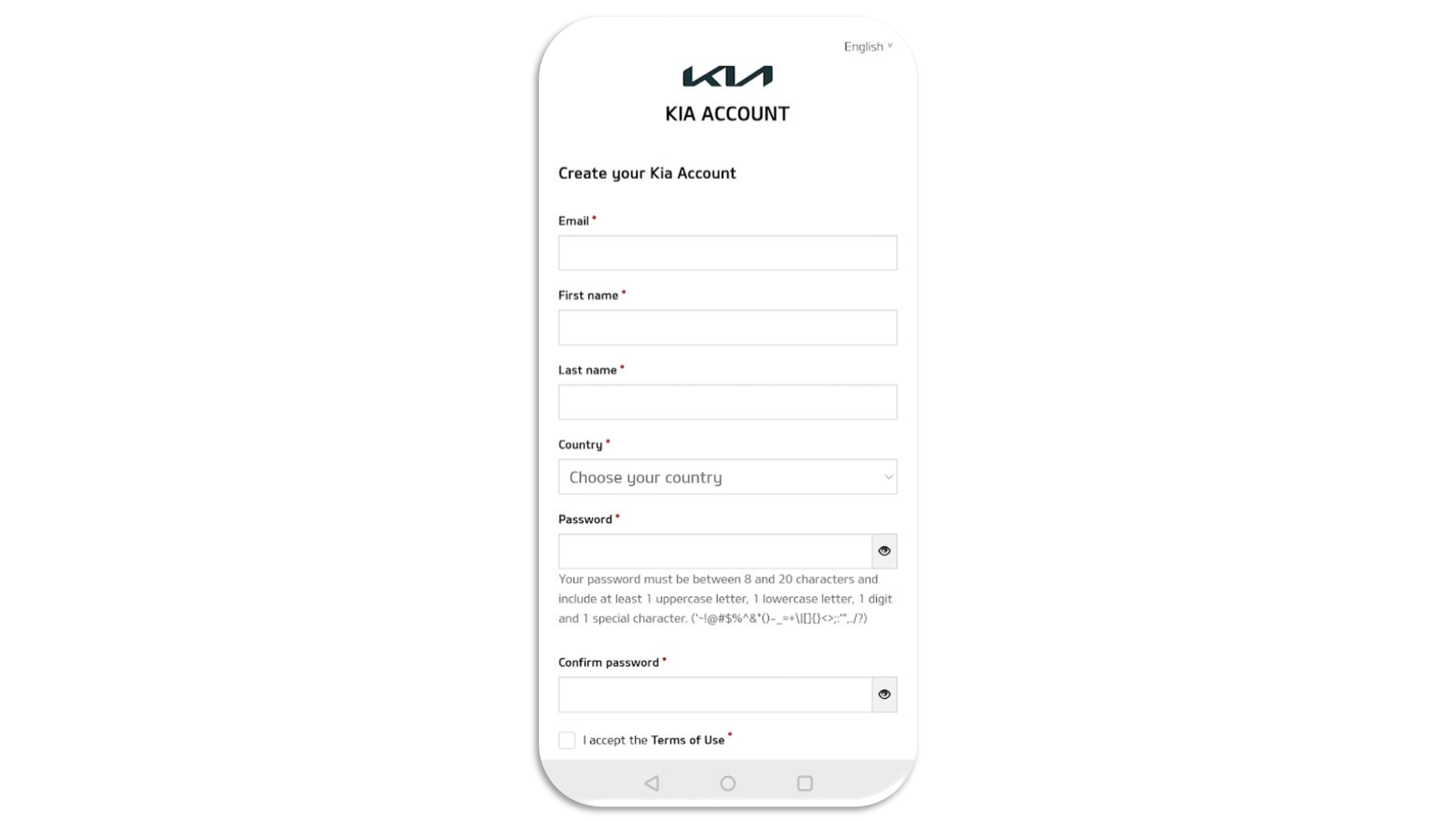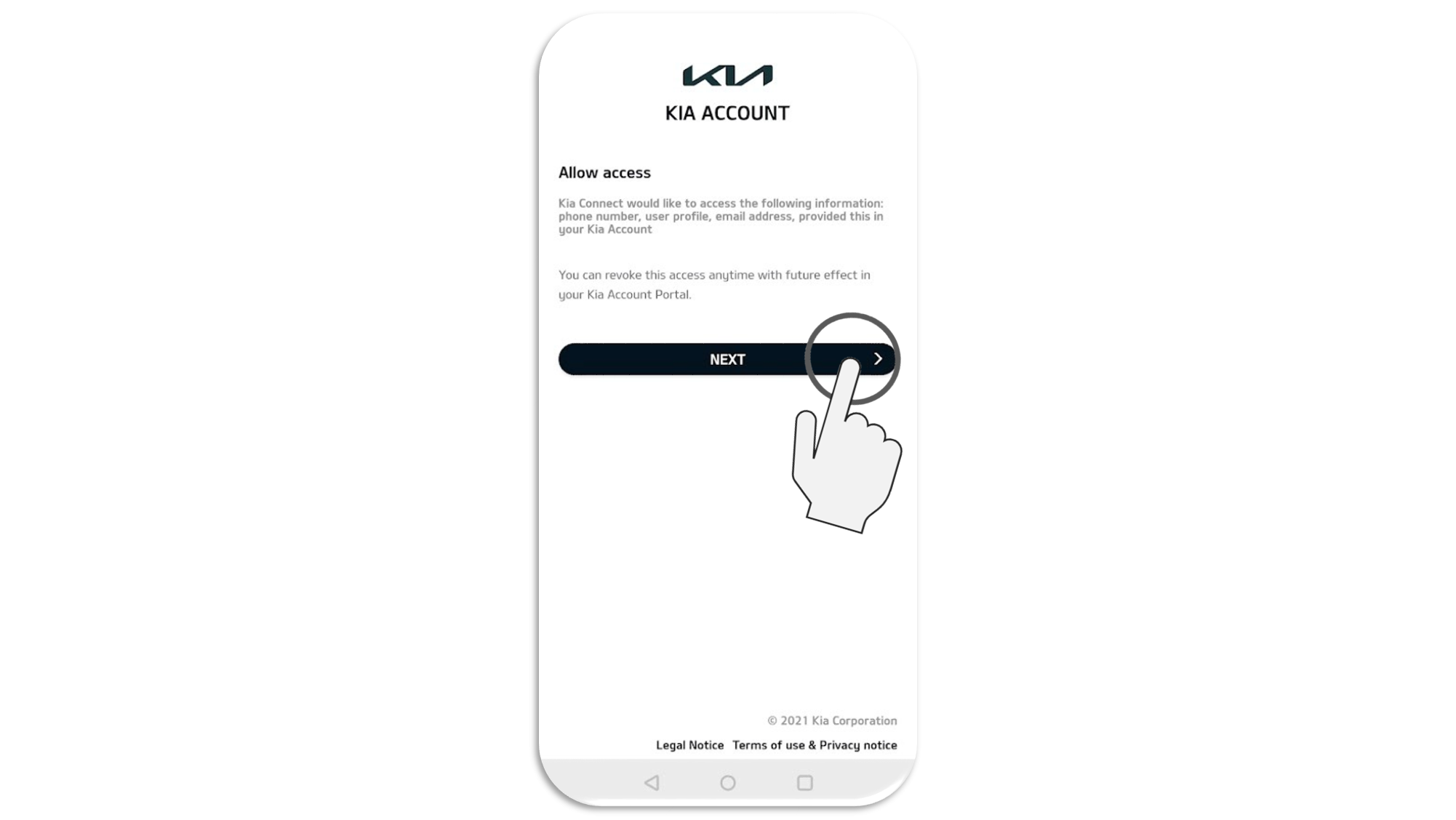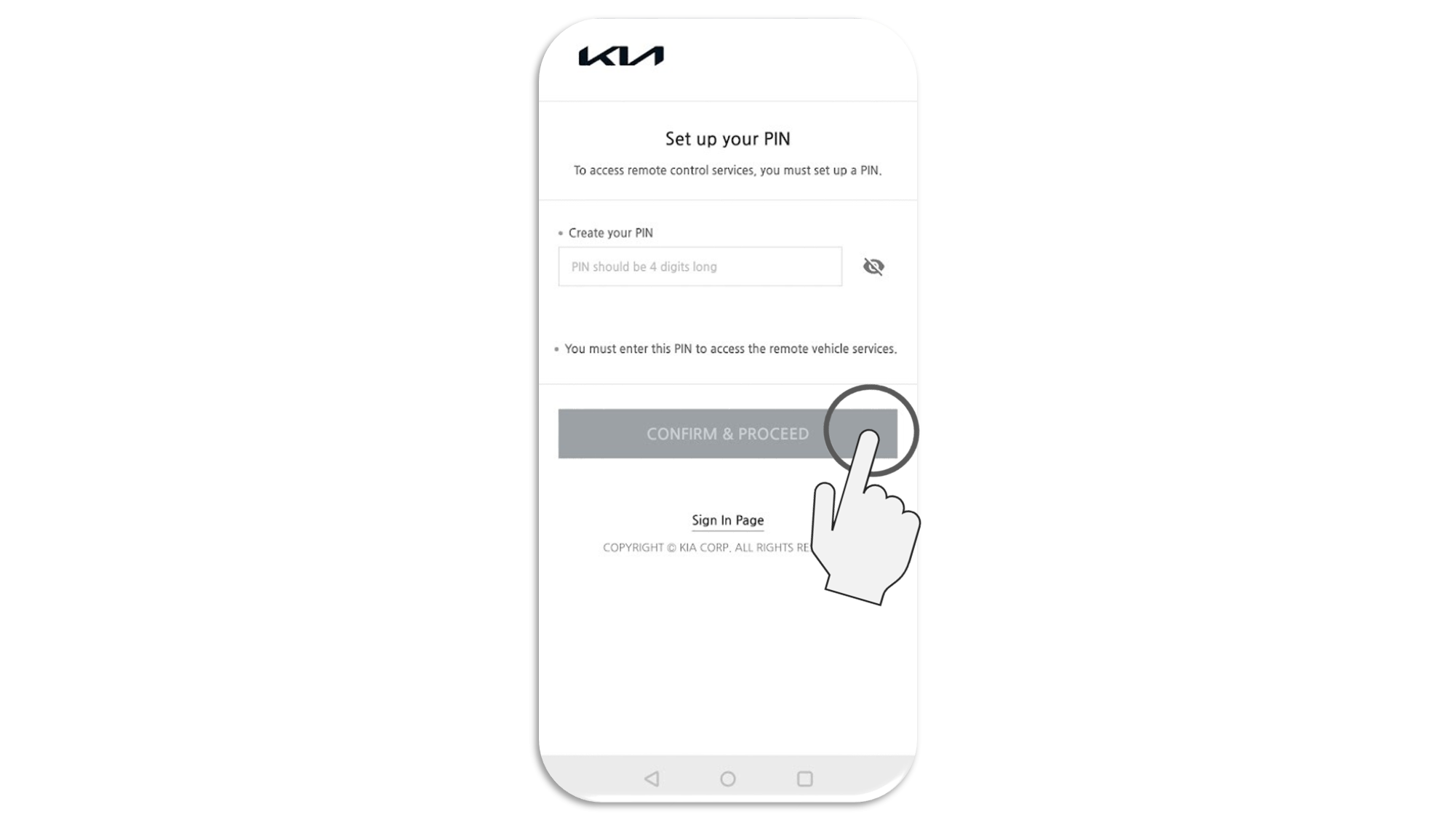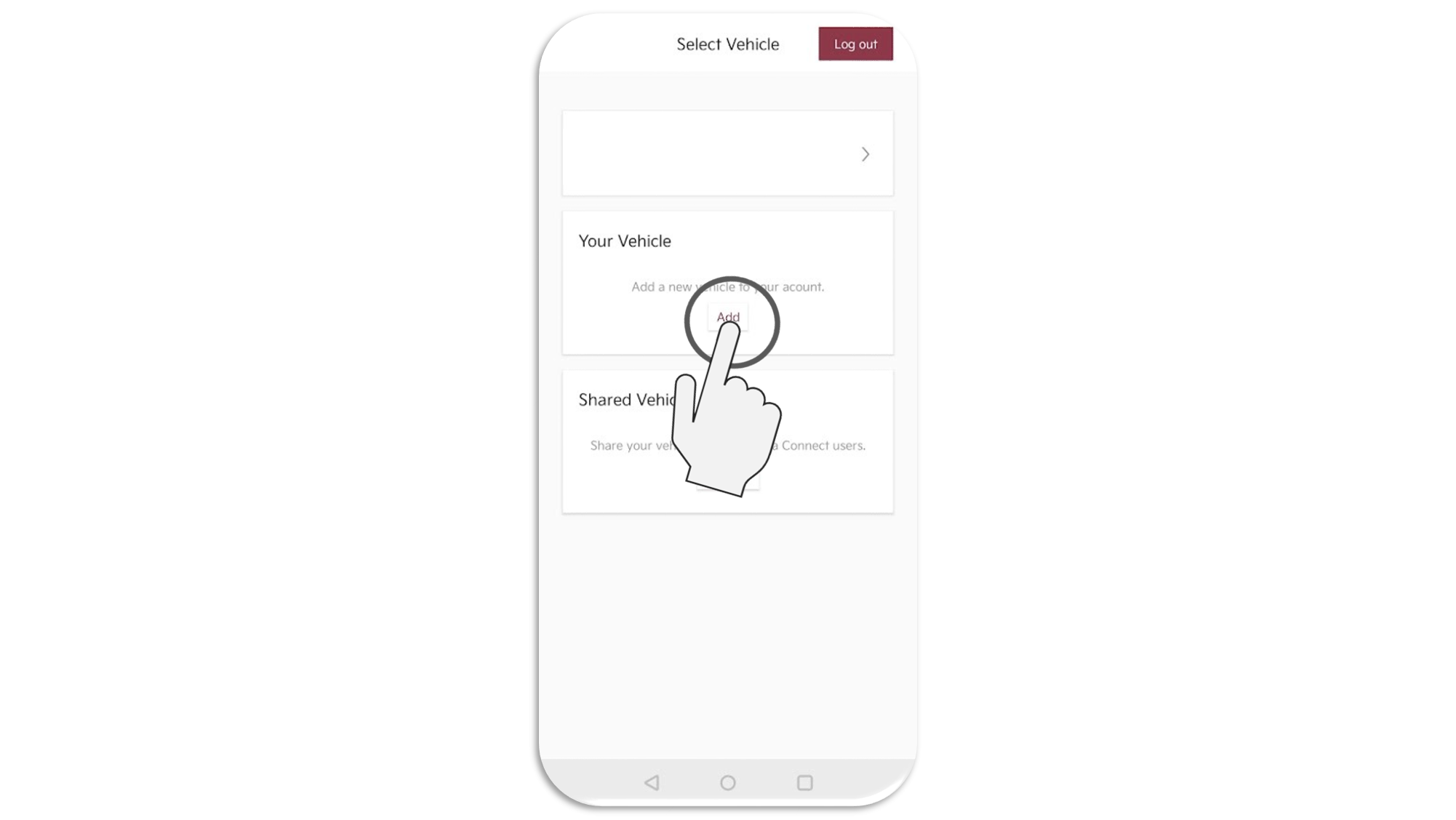How to create a Kia Account with Kia Connect app?
-
To use Kia Connect, you would need to have a Kia Account.
Kia Account is available on any device with a web browser, it requires just one email address and a password to access all Kia Services. What’s more, Kia Account is secure, free to use, and requires no added software installation.
Below you can see instructions on how to create your Kia Account with the Kia Connect application.
-
Step 1: Create Account
-
Open the Kia Connect App on your smartphone.
Select "Create Account" in order to create a new account.
-
Step 2: Create your Kia Account
-
Fill in the requested details.
-
Step 3: Email verification
-
Verify your email address by entering the code from the email we have sent you.
In case you didn't receive the first verification email please try to re-send the verification code and check your spam folder.
-
Step 4: Allow access
-
Select "Next".
-
Step 5: Mobile number verification
-
Choose the correct country code and enter your phone number. You will receive a confirmation code via SMS, which you can enter in the field.
-
Step 6: Set up your PIN
-
In order to use some features such as remote features with the app, you will need to set a PIN code.
-
Step 7: Your Kia Account is created
-
Your Kia Account has been created and you can continue by adding your car to the account.
Your VIN can be found for example in the documents related to your vehicle. Usually, in vehicle the VIN can be found where the corner of the dashboard meets the windshield on the driver's side.
With compatible vehicles, you can also scan the QR code directly with the Kia Connect app in order to add the vehicle to your account. QR code can be found in your navigation screen.