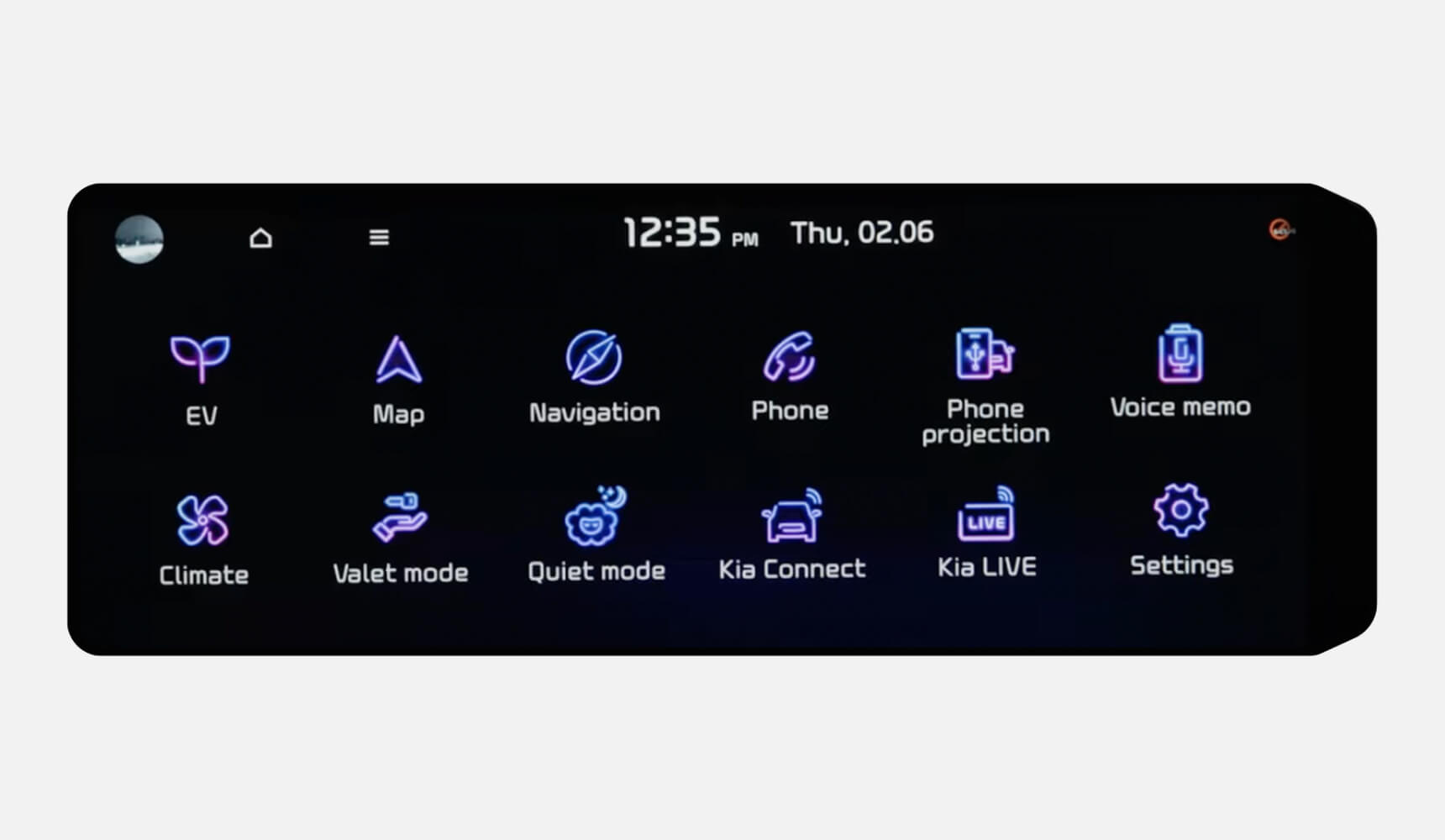Activering van de Digital Key via Kia app
Stap 1: Heb beide smart keys en jouw smartphone bij de hand.
Stap 2: Start de auto, zet hem in de parkeerstand en open de app
Stap 3:Er verschijnt een pop-upvenster. Klik op Toevoegen (of Meer > Digital Key) en selecteer Registreer Digital Key.
Stap 4: Je wordt doorgestuurd naar Apple/Samsung/Google Wallet. Volg deze instructies.