Kia Connect Guides
How to activate Kia Connect services?
-
-
1. Download the Kia Connect from the App Store or Google Play.
2. Create a Kia Account or use your existing Kia Account to log in with the Kia Connect app. Enter your personal data and personal password.
3. Navigate to "Select vehicle" and click on "Add" for "Your vehicle". Read and accept the "Terms of Use" and the "Privacy Notice"
4. Scan the QR code, the infotainment system will immediately confirm that the verification code has been downloaded to the system. Confirm by clicking on "Yes". Enter the code number into the Kia Connect app and click on "Add Vehicle". Alternatively, you may add your car by entering the VIN.
-
How to use Kia Connect services?
You can find instructions on how to use different functions in the Kia Connect app.
-
How to send location to your Kia in Kia Connect app?
How to check the status of your Kia in the Kia Connect app?
How to lock and unlock your Kia in Kia Connect app?
Do not lock the vehicle through the remote app door control while the FOB key is inside.
Under certain circumstances, opening the vehicle door remotely may not be possible as long as the FOB key is inside. -
How to use the Remote Climate Control and Remote Charging functions?
How to Start or Stop the Charging process remotely with the Kia Connect app?