What is Kia Connect and how to access the services?
• Kia Connect services are divided into two categories: ‘in-app’ and ‘in-car’ services.
• In-car services are accessible via the touchscreen infotainment system in your car, such as traffic and weather updates.
• You can use the Kia Connect app to access a range of services that enable you to monitor your car remotely.
• To fully enjoy the benefits of the Kia Connect system, downloading the app and having the latest software system are highly recommended.
• If your car is equipped with Kia Connect, you can find the Kia Connect option in the car home screen to activate it.
• You don’t need an account to access most in-car telematics features – you only need to activate the Kia Connect system via your car’s touchscreen and provide consent
• You need to create a Kia Account to use the Kia Connect app.
• To fully enjoy the benefits of the Kia Connect system, downloading the Kia Connect app and having the latest software system updated is highly recommended
• You can create a new Kia Account directly using the Kia Connect App or log in with your existing Kia Account using Kia Connect App and continue with Kia Connect registration.
• After finishing the registration, the Add Car function can be found under the My Car section in the Kia Connect App.
• In your car, navigate to the Kia Connect Menu and click on Activate Kia Connect.
• Simply click on the Add Car button and agree to the Terms & Conditions and Privacy Notices.
• Enter your car’s VIN and send a verification code to your car. Your VIN can be found for example in the documents related to your vehicle. Usually, in the vehicle, the VIN can be found where the corner of the dashboard meets the windshield on the driver's side.
• With compatible vehicles, you can also scan the QR code directly with the Kia Connect app in order to add the vehicle to your account. QR code can be found on your navigation screen.
• You will receive the 6-digit verification code on the navigation screen.
• Enter a 6-digit code into your Kia Connect App and complete the Add Car process
In vehicle:
• Only one person can sign in to the car’s Kia Connect system at the same time when the vehicle is in use
• However, many Kia infotainment systems enable two phones to connect at the same time
In-app:
• The first user to connect to the car and its Kia Connect system becomes the 'administrator'. The administrator can use the ‘share access’ function to enable others to connect their own account to the car.
· Deactivating the Kia Connect system will delete any personal data left behind by the previous owner. To deactivate Kia Connect, please navigate to the Kia Connect settings on the display of your navigation unit.
· After deactivating Kia Connect you can activate it again and link the vehicle with your Kia Account.
• You should remove the car (VIN) from your Kia Connect app or deactivate Kia Connect in your car by navigating to the Kia Connect settings.
• You can disconnect your Kia Account with Kia Connect by navigating to My Account in the Kia Connect App
• Under My Account, please choose the option “Terminate My Account”
• To delete your Kia Account, you have to disconnect/delete all linked services first (all linked services has to be disconnected)
• Navigate to your Kia Account Portal and please choose “Manage Account”. Click on the “Delete your account button”, confirm that you have understood the given content, and click on the “Delete button”.
• Vodafone is Kia's partner and SIM provider, so Kia Connect coverage is linked to their network. This means that services can be used across Europe, as long as Vodafone or one of its partners operates in each market
• It's also possible to access the Kia Connect system in countries where telematics hasn't been launched yet, as long as Vodafone or one of its partners operates in that market
• Kia Connect is offered to all Kia customers for free for seven years, in line with Kia's seven-year warranty.
• For new vehicles sold from May 2021, Kia offers, per vehicle, two free-of-charge updates of the maps in the vehicle’s navigation system and of the Head Unit software using the so-called “over-the-air” method (“OTA Updates”). Once the two free-of-charge OTA Updates have been consumed, you will be able to get free-of-charge updates of the maps in the vehicle’s navigation system and of the Head Unit software only (i) by accessing the following web page https://update.kia.com/EU/E1/Main or (ii) at a dealership.
How do the features work?
• The last mile navigation will lead you on foot for the rest of your journey, guiding you to your final destination in the unfamiliar territory within a radius of 200 meters. A notification will be sent to your Kia Connect App and let you choose the guidance either via Google Maps or Augmented Reality.
• When you are logged in to the Kia Connect App, you can change the language by navigating to the menu item More → App settings → Language.
• The Kia Connect App allows you to link your Kia Connect account with the Driver Profile in your car. If you have a compatible software version, you can find the option to link your Drive profile directly from the Kia Connect App or from the car’s screen. After successfully linking your profile, you will be able to adjust your vehicle and navigation settings directly from the App; as well as back up settings information and apply it later to another car.
• Simply go to the Map screen in your Kia Connect App, select the POI or any address and click Send to Car button. The App will send the address to your car’s screen.
• One important note: if you have not linked your Kia Connect App with your Driver Profile, the Send-to-Car addresses will be sent to your Guest Profile.
• The Kia Connect App allows you to link your calendar from Google or Apple account and display your calendar on the navigation screen of your car. If you have a compatible software version, you will find the Calendar Link feature under the Personal Services section in your Kia Connect App. You would need to log in to your Google or Apple account and allow access. For an Apple account, an App-specific password is
required (you can refer to this guideline https://support.apple.com/en-us/HT204397).
• Please note that only one calendar can be linked to each vehicle. You can always unlink your Calendar directly inside the App.
• Yes, the app uses notifications to alert users to anything important relating to their car. For instance, vehicles equipped with a burglar alarm system can notify the owner if the alarm is activated.
• It is possible to turn off or customize notifications from the app by navigating to the "More" menu and by selecting "App settings".
Problem solving
Do not lock the vehicle through the remote app door control while the FOB key is inside. Under certain circumstances, opening the vehicle door remotely may not be possible as long as the FOB key is inside.
• We are continually developing and improving our software version of the head unit.
• In case you are experiencing any bugs or the app is displaying incorrect information, we recommend updating the software version.
• If your head unit hasn't been updated you may need to do so. You can download the latest software from the Navigator Updater https://update.kia.com/EU/E1/navigationUpdate.
• Your car may have lost connection. Please do a hard reset on your head unit.
• You can find a small button next to your navigation screen that you can push with a thin object such as a pen. Push the button for a few seconds.
• You may also contact us via our contact form under the “Contact us” section.
• You can find the option to change your PIN code under the My Account section in the Kia Connect App.
• Simply enter your current PIN, set a new PIN, confirm it, and submit.
• Alternatively, if you don't remember your PIN code, you can also reset the PIN code under the My Account section in the Kia Connect App. This option will request you to log in to the Kia Connect App again in order to set a new PIN code.
• This could happen if your car has lost the connection to our network e.g. parked underground. Therefore the car’s status is not updated. Once your car is again in a location with a good network, you can refresh the status from the Kia Connect App by selecting Status and refreshing Icon on the top of the screen
• You can find the option to reset your mobile number by navigating to My Account in the Kia Connect App.
• This option will request you to log in to the Kia Connect App again in order to set a new mobile number.
• Yes, you can remove the button by selecting More, then App Settings, and turning off the Floating Home screen button.
• The Kia Connect App only accepts the VIN from compatible cars.
• If your car is equipped with the Kia Connect you will be able to find the Kia Connect section on your car’s screen.
• Please also note that one car (VIN) can be connected to one account only.
• The Kia Connect App will let you know if your VIN is invalid or has been associated with an account already. Alternatively, you can also contact your dealer to verify whether your car has Kia Connect equipped or not, or contact us via the contact form on our Website.
• The Kia Connect services (Kia Connect App and Head Unit) do not provide a feature that enables the user to download his or her personal data.
• However, please feel free to contact us (e.g., via our contact form under the “Contact us” section) if you wish to receive your personal data which we process in connection with the provision of the Kia Connect services.
• There are different ways for users to delete their personal data in the Kia Connect App or the Head Unit.
• If you remove a car (VIN) from the Kia Connect App, all data that relate to that car (VIN) will be deleted from the Kia Connect App and the Head Unit.
• If you deactivate the Kia Connect system in your car in the Kia Connect settings of the Head Unit of your car, all data that relate to that car (VIN) will be deleted.
• If you deactivate the Kia Connect system in your car in the Kia Connect settings of the Head Unit of your car, all data that relate to that car will be deleted from the Head Unit and the Kia Connect App.
• For the use of the Kia Connect services (Kia Connect App and Head Unit) you may have created a Kia Account. To delete your personal data linked to your Kia Account, you can terminate your Kia Account on the Kia Connect App as follows: Select “More“ - “Account” - “Terminate Account”. Please note that you must remove all cars linked to your account (see above) before you can terminate the Kia Account.
• You may also contact us (e.g., via our contact form under the “Contact us” section) with your deletion request.
• Please note that the Kia Connect services are optional and require activation by the user. If you decide not to activate the Kia Connect services, no personal data will be collected by us in connection with such services.
• If you decide to activate the Kia Connect services, we will process certain personal data about you. A complete description of the Kia Connect services and the personal data processed by us in connection with the provision of these services is set out in our Privacy Notice provided as part of the Legal Documents referenced above.
• If you have activated the Kia Connect services, you also have the option to switch to the offline mode in the Head Unit (“Offline Mode”). During the Offline Mode, no personal data will be shared with or collected by us via the Head Unit. The same applies to the Kia Connect App. If you have set the Offline Mode in the Head Unit, the Kia Connect App services cannot be used, which means that also no personal data will be collected on the app related to such services during the period of the Offline Mode.
• We will send you marketing communications only with your explicit consent.
• Yes, you can revoke your given consent regarding marketing communications from Kia Connect at any time
• Customers can disable notifications from the notification center of the head unit.
• Yes, Kia Connect will share details of any important changes with Kia Connect users before the changes will be applied.