Stay Updated, Effortlessly
With Kia OTA (Over-the-Air) updates, your vehicle’s software, navigation, and features stay current—automatically and wirelessly.
No dealership visit needed.
Just drive smarter, safer, and more connected.
No dealership visit needed.
Just drive smarter, safer, and more connected.

Over-the-Air
Update
Update
Customer Benefits

Save Time and Money
Avoid unnecessary trips to service centers or dealerships. Quickly resolve software issues or recalls with seamless updates, saving both time and money.
Feel the New Car Experience
Keep your Kia updated and enjoy the feeling of driving a new car every day with the latest features and enhancements.
Increase Vehicle Value
Reduce depreciation and boost your Kia’s residual value with continuous software updates that add new features, keeping your vehicle modern and in high demand.
How to Update Your Kia's Software Wirelessly
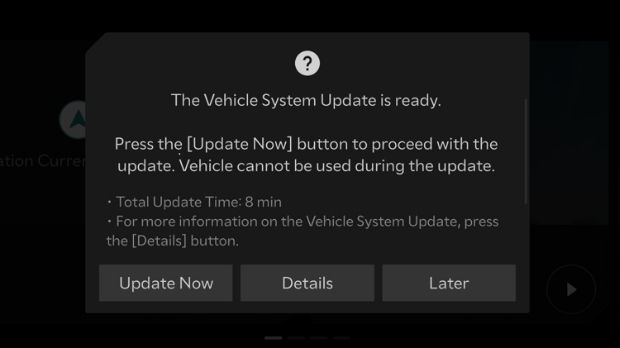
Step 1. Ready for Update
Your Kia's latest software version will be automatically downloaded while you drive if it's available.
Once the download is complete and the engine is off, you can start the update by following the instructions displayed on the infotainment screen. Please note that the update items and starting time may differ based on your current software version.
Once the download is complete and the engine is off, you can start the update by following the instructions displayed on the infotainment screen. Please note that the update items and starting time may differ based on your current software version.
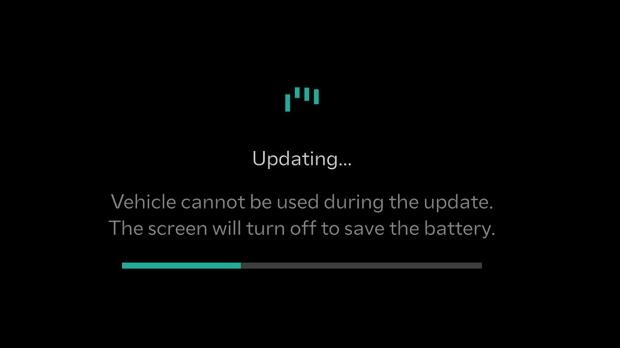
Step 2. Progress of the Update
You can check the progress of the update on your Kia's infotainment screen.
* During the update process, you won't be able to operate your vehicle. Make sure you have enough time before starting the update.

Step 3. Update Complete
Once the update is finished, you can check it by scanning the QR code on the infotainment screen or through the Kia Connect App.
Video Guide for Over The Air Update
Watch this video to learn how to update your Kia software anywhere and anytime.
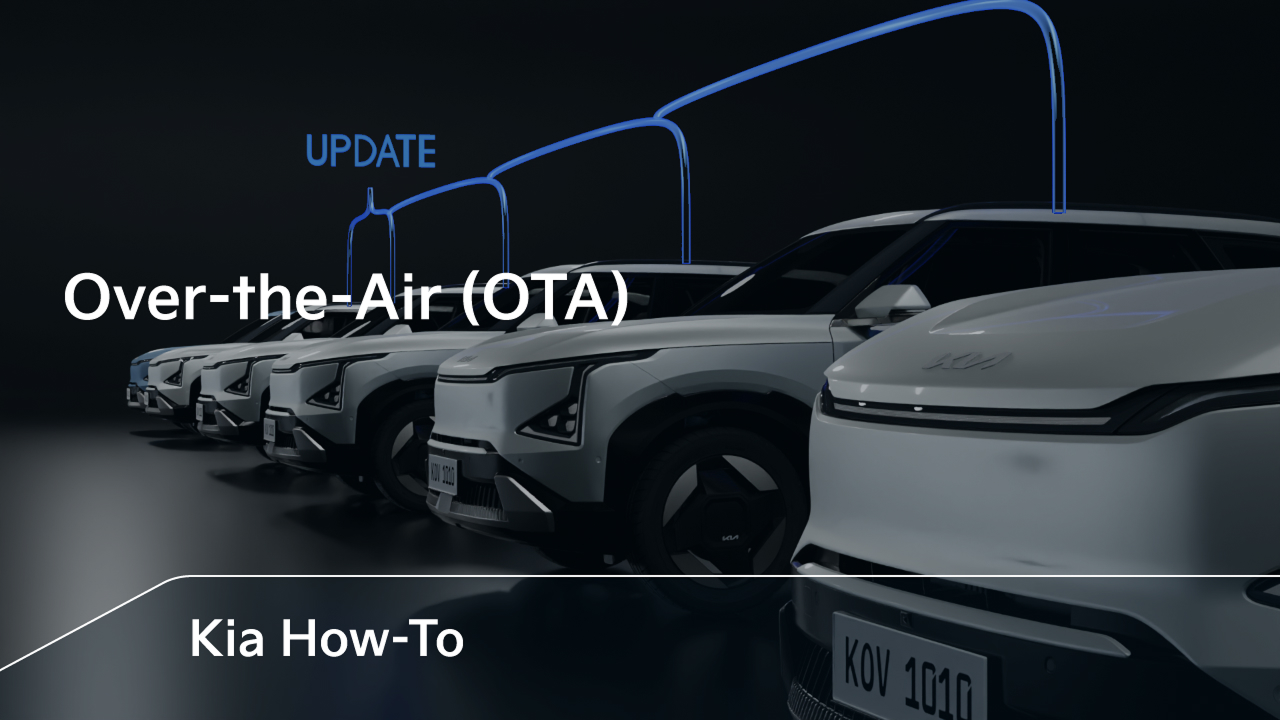
FAQ
- OTA (Over-the-Air) updates are available on all Kia models equipped with Kia Connect.
- OTA software updates typically include improvements to the infotainment system, user interface enhancements, bug fixes,
performance optimizations, and sometimes new or updated features for navigation, voice recognition, and connectivity.
These updates help keep your vehicle's systems current without the need to visit a service center. - Yes. OTA updates are available to Kia Connect service subscribers for three years.
After the free trial period ends, you can continue using the service by paying an additional subscription fee. - When an update is available, the OTA software is automatically downloaded while driving.
After the download is complete and the engine is turned off, you will have the option to install the update immediately or postpone it.
Once installation begins, the vehicle will not be drivable for approximately 8 minutes. - To perform an OTA software installation, the vehicle must meet the following requirements:
- ① The vehicle must be turned off.
- ② The gear must be in the 'P' (Park) position.
- ③ The Electronic Parking Brake (EPB) must be applied.
- ④ The exterior lights must be turned off.
- ⑤ The hood must be closed.
- ⑥ The battery must be sufficiently charged.
- ⑦ The essential functions of the controller being updated must not be in use.
- No, you cannot drive the vehicle during the OTA software update (which takes approximately 8 minutes, depending on the size of the update).
It’s important to ensure you have enough time to complete the update without needing to use the vehicle.
If you need to drive the vehicle immediately, please postpone the update.