Kia Digital Key 2.0
No keys needed. Your phone or smartwatch does it all.
With Kia Digital Key 2.0, you can lock, unlock, and start your Kia using your mobile device.
Share access easily with family and friends, and enjoy a smarter, more convenient driving experience.
With Kia Digital Key 2.0, you can lock, unlock, and start your Kia using your mobile device.
Share access easily with family and friends, and enjoy a smarter, more convenient driving experience.

Keyless Entry
※ Disclaimer: Kia Connect feature availability is subject to change depending
on the vehicle model, trim, and your region.
on the vehicle model, trim, and your region.

Digital Key Setup (with UWB)
To fully enjoy Ultra-Wideband (UWB) technology with your Kia, please follow the settings below.
Your vehicle will detect the device as you approach and automatically unlock the door.
If your device remains near the back of the vehicle for 5 seconds, the trunk will open.
※With the default settings, the Digital Key will still work via NFC (you’ll need to tap the device on the door to unlock it).
Your vehicle will detect the device as you approach and automatically unlock the door.
If your device remains near the back of the vehicle for 5 seconds, the trunk will open.
※With the default settings, the Digital Key will still work via NFC (you’ll need to tap the device on the door to unlock it).
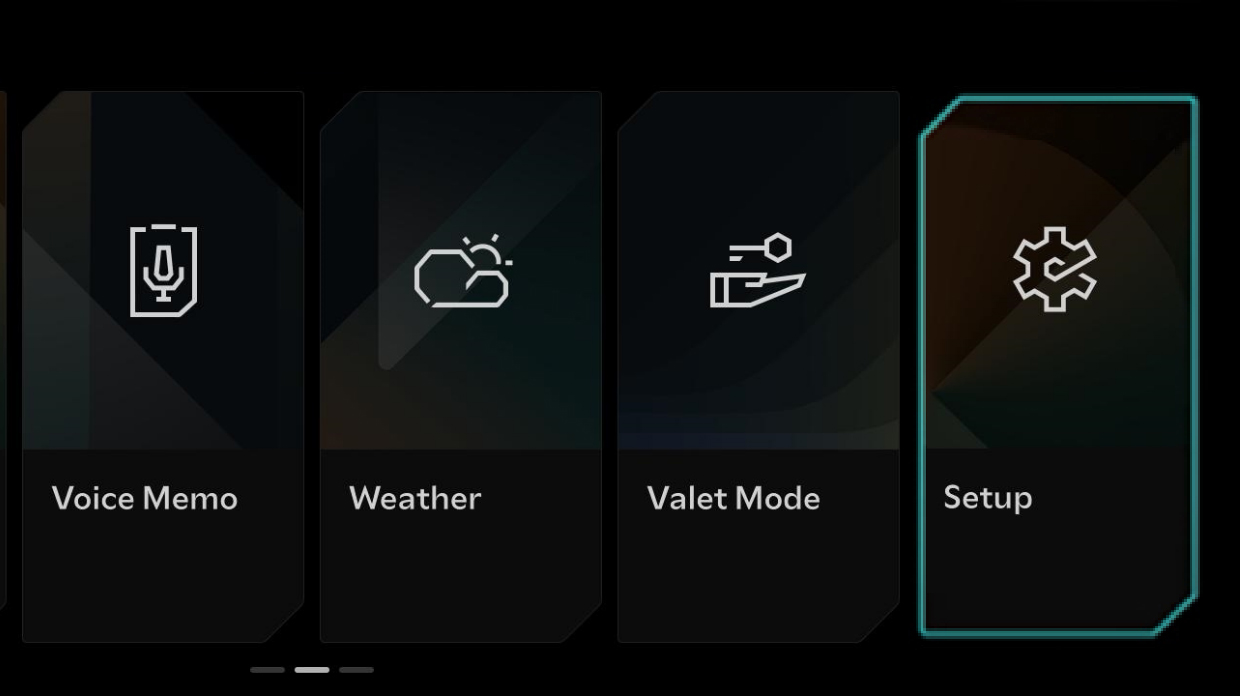
Step 1: From the Vehicle screen, tap 'Setup'
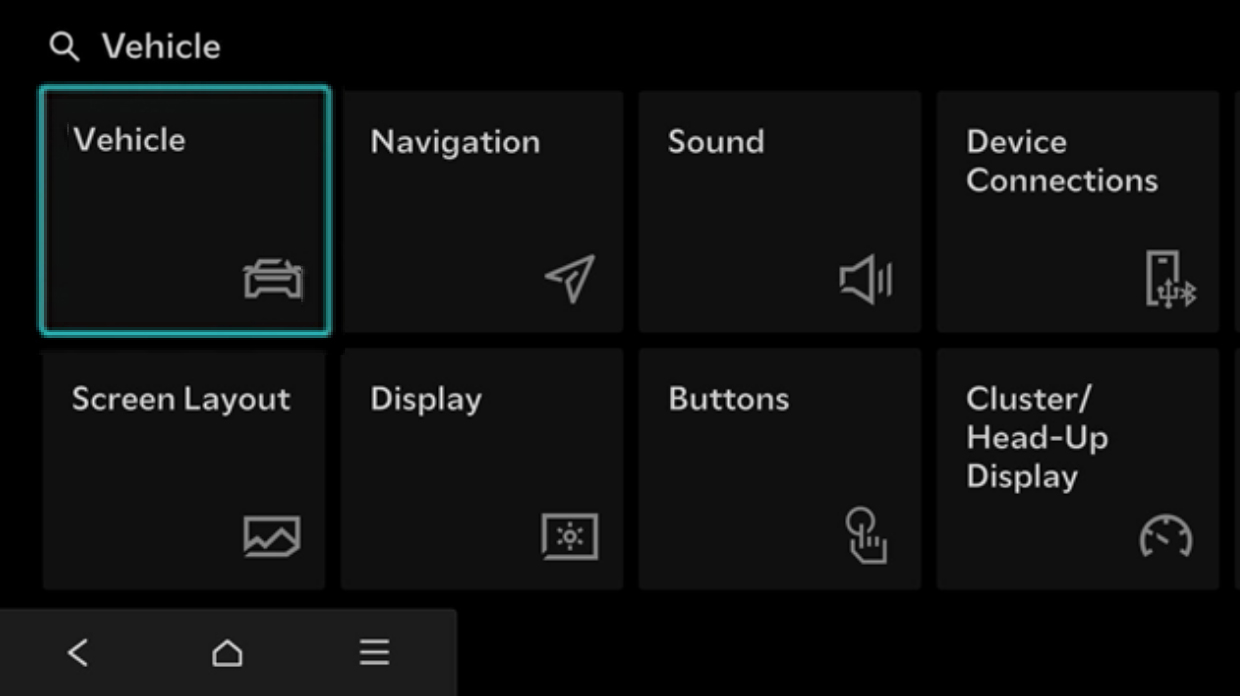
Step 2: Tap 'Vehicle'
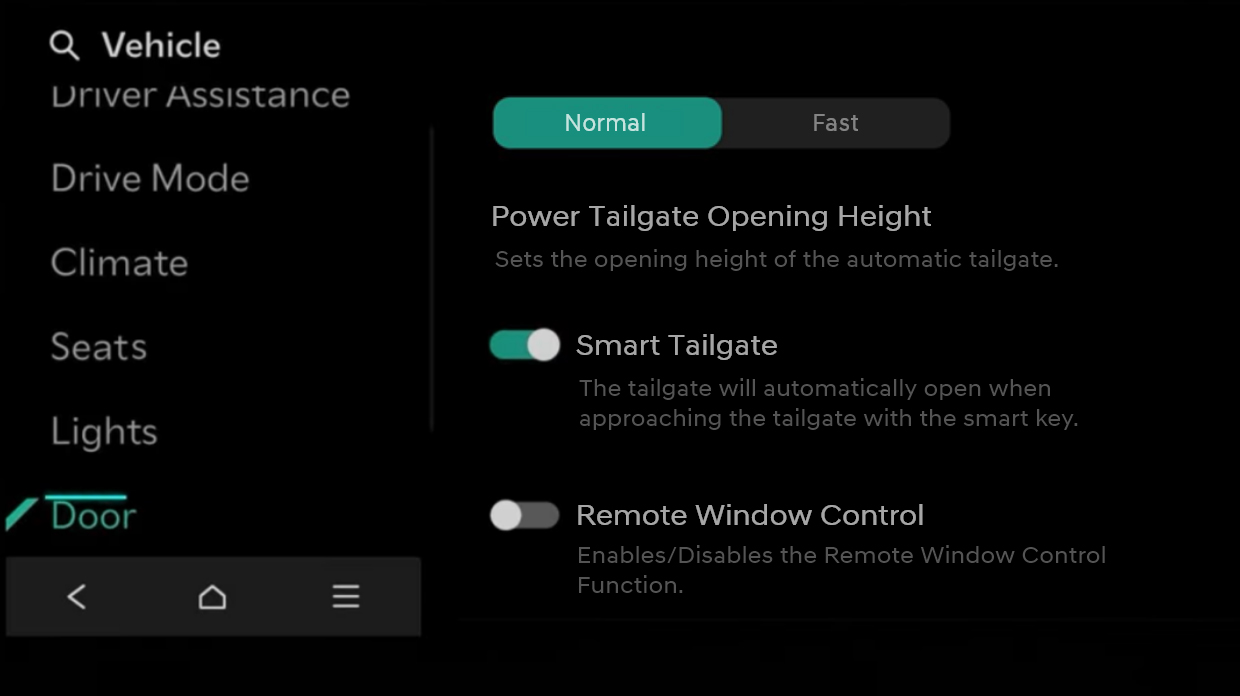
Step 3: Door → Enable 'Smart Tailgate'
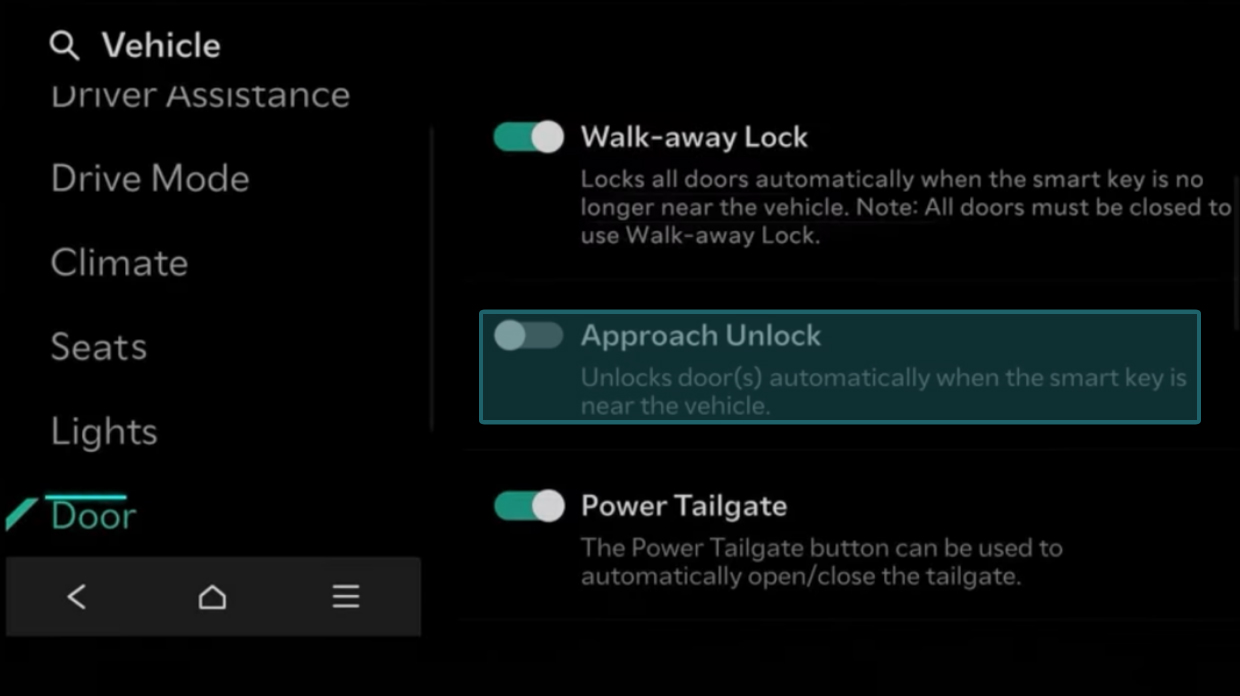
Step 4: Enable 'Approach Unlock'
How to activate Digital Key

Step1
If your vehicle is equipped with Digital Key, You will see 'vehicle Digital Key' from Kia Connect App.

Step2
Place your smartphone on the wireless charging pad And start the engine.

Step3
Launch the Kia Connect App, and select Register.
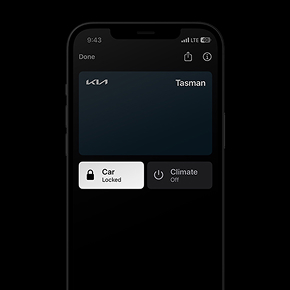
Step4
Enjoy the features!
- - Lock/Unlock
- - Climate Control
(Remote Engine Start) - - Share it with your family and friends
※ Digital Key 2.0 works with smartphones and smartwatches equipped with a UWB module.
If your device does not support UWB, Digital Key will use NFC technology (you will need to place your device near the door sensor to unlock your vehicle).
FAQ
- Digital key 2.0 feature allows the driver lock/unlock the door of the vehicle without a traditional car key.
The Digital Key can be stored and accessed through your smartphone (using the Kia Connect App or Wallet app) or compatible smartwatches, and provides a convenient, secure way to control your vehicle without needing a physical key.
It also offers added security features, such as the ability to limit access to certain functions (e.g., remote start) for added protection.
The availability of Digital Key varies by the model, spec, and country.
For more details, please visit Kia Connect Website (connect.kia.com/mea) or your nearest Kia showroom. - Install the Kia Connect App on your smartphone and log in with your account.
Then, register your vehicle.
Follow the instructions in the Kia Connect App, and enter your vehicle with your smartphone and smart key.
On the vehicle’s dashboard, navigate to the Digital Key section from the Main Home Screen by selecting:
[Setup] > [Vehicle] > [Digital Key] > [Smartphone Key] > [My Smartphone Key], and prepare your smartphone.
Open the Kia Connect App on your smartphone and select [Digital Key] > [Add Key].
Then, place your smartphone onto the wireless charging pad in the vehicle.
On the vehicle’s dashboard, tap the [Save] button on the [My Smartphone Key] screen. - Digital Key 2.0 can be shared with your family members and friends via Apple/Samsung/Google Wallet.
Please check compatible devices list here - One vehicle can share up to 16 Digital Keys, including the registered owner.
(8 Smart watches + 8 Smart phones). - Kia Digital Key 2.0 uses NFC and Ultra-Wideband (UWB) technology.
No network coverage is required after the initial setup.
With Ultra-Wideband (UWB), you don't need to take your phone out of your pocket to access the vehicle. - Yes. The owner can navigate to their native wallet app to view the list of shared users and revoke access by canceling the shared Digital Key.